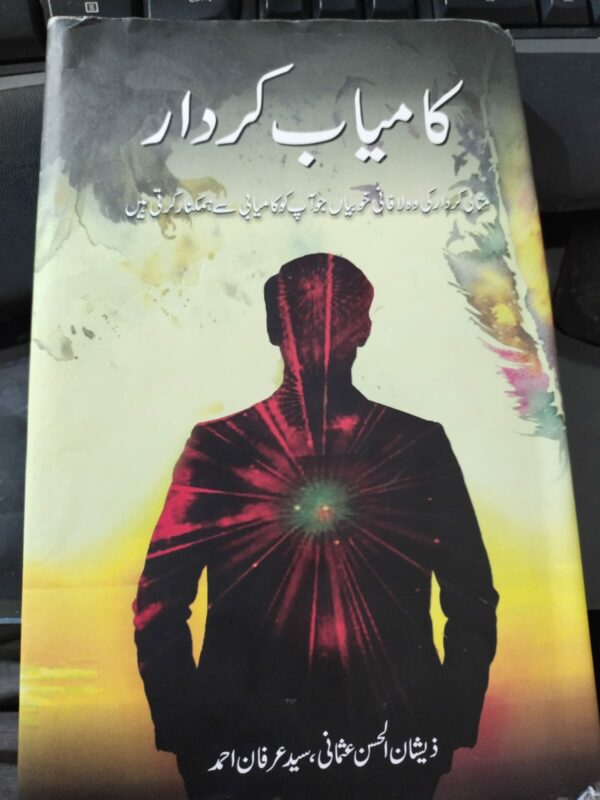Introduction Zeeshan Usmani is a leading Data Scientist in the World and a good author of Many books. I like his books very much because mostly he wrote in the local language in easy words. I choose this book because it’s explained all personality-building material in an easy and organized way. This book is also […]
Important Business Central Videos for different Topics
01) Sales Credit Note / Memos 02) Connect Currency Exchange Rate Service 03) Create Recurring and Reversing Journal Entries View Other Blog “How to create Recurring Purchase Documents” 04)Correct or Cancel Purchase Invoice 05)Dynamics 365 Business Central: Easy Vendor Payments
Get Products which don’t have Images in Magento – Mysql Query
SELECT e.sku, cpev.value as productName, COUNT(m.value) as cnt FROM catalog_product_entity e inner join catalog_product_entity_varchar cpev on e.entity_id = cpev.entity_id and cpev.attribute_id=73 LEFT JOIN catalog_product_entity_media_gallery_value_to_entity r ON e.entity_id = r.entity_id LEFT JOIN catalog_product_entity_media_gallery m ON r.value_id = m.value_id GROUP BY e.entity_id HAVING cnt = 0 cpev.attribute_id=73 is name attribute id.
Split String up to specific numbers in SQL Server
1st you need to create a function in sql server db Alter FUNCTION mySplitString ( @myValue nvarchar(Max), @SplitChar nvarchar(1), @NoOfPositions int ) RETURNS nvarchar(1000) AS BEGIN — Declare the return variable here DECLARE @name NVARCHAR(500) Declare @ReturnValue nvarchar(1000); DECLARE @pos INT set @ReturnValue=” SELECT @pos = CHARINDEX(@SplitChar, @myValue) — if no split char exist if […]
Shrink SQL Database in Using SQL Query
How to fix this ‘The transaction log for database ‘Search_Service_DB’ is full due to ‘LOG_BACKUP’.? On your SQL Server, open the SQL Server Management Studio. Connect to the local SQL Server. Right click Search_Service_DB -> Properties -> Options. Change Recover Model from Full to Simple. Click OK. Right click Search_Service_DB, go to Tasks -> Shrink -> Shrink Files. […]
How get list of Category with Parent Name ( Recursive Loop)
WITH Hierarchy AS ( SELECT Id, CategoryName,ParentId, Cast(CategoryName as nvarchar(Max)) as hierarchy FROM invCategoryHead AS FirtGeneration WHERE ParentId IS NULL Or ParentId=0 UNION ALL SELECT NextGeneration.Id, NextGeneration.CategoryName, NextGeneration.ParentId , Parent.hierarchy + ‘ -> ‘ + Cast(NextGeneration.CategoryName as Nvarchar(Max)) as hierarchy FROM invCategoryHead AS NextGeneration INNER JOIN Hierarchy AS Parent ON NextGeneration.ParentId = Parent.Id ) SELECT […]
Install and Uninstall Business Central Extension using BC Administration Shell
Publish Extension publish-NAVApp -SkipVerification -ServerInstance BC140 -Path “c:\BCMagento.app” publish-NAVApp is a Keyword -SkipVerification — You cannot publish an extension that has not been code signed. To overrule this check and publish the unsigned extension, set the –SkipVerification parameter. -ServerInstance name of BC instance name, Default is BC140 -Path path of .app file. Unpublishing […]
Business Central 365 Sales Order Transaction Workflow Diagram
Business Central 365 Sales Order Transaction Workflow Diagram
Import a large sql dump file to a MySQL database from command line
Today I had to import a very large SQL dump file (6 Gb) to a MySQL database using windows command line. If you are using linux it is the same. The process is the following: Open a command prompt (or shell in Linux) with administrative privilleges If you are in Windows set character set to […]
xp_cmdshell Server Configuration Option
APPLIES TO: SQL Server Azure SQL Database Azure SQL Data Warehouse Parallel Data Warehouse The xp_cmdshell option is a SQL Server server configuration option that enables system administrators to control whether the xp_cmdshell extended stored procedure can be executed on a system. By default, the xp_cmdshell option is disabled on new installations. Before enabling this option, it is important to consider the potential security implications […]